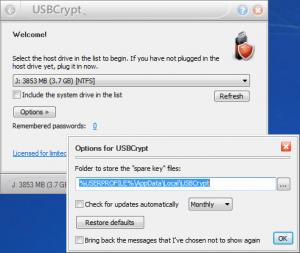USBCrypt
16.6.1
Size: 4.7 GB
Downloads: 4122
Platform: Windows (All Versions)
USB flash drives are ideal for transporting data. They have a large storage capacity and you can carry them around in your pocket. Their small physical size also means that it is easy to lose or forget them. If this happens in a public place, anyone can access your data, without any effort. How to avoid losing a flash drive is entirely up to you, but to prevent unauthorized access, you can use USBCrypt. It is a straightforward application which will encrypt and password protect USB devices in a few simple steps.
It should not take too long to download the 4.78 Mb setup kit. Although you can install it in a manner of seconds, an Internet connection will be required during the process. System requirements and compatibility will not be an issue because the application can run on most Windows versions, regardless of hardware.
Like previously stated, encrypting a USB device is a straightforward process. USBCrypt is designed like a wizard which will guide you, step by step, from start to finish. First, you need to select the device's drive from a drop menu. You can target a system drive as well, from this menu, if you click a check box beneath it. Encrypting a flash drive involves creating a virtual encryption disk. Its name can by typed in a dialog box and its size can be set with a slider, during the next two steps.
Finally, you must type and retype your password. An AES 128 or 256 bit encryption can be selected from a drop menu, during the same step. When you are done, the wizard will display details related to all the settings you have made. Clicking the next button one more time will start the process and the time it takes to complete depends on the size of the virtual encryption disk. This is all you need to to in order to protect your device. The application can encrypt local or removable drives, with NTSF or FAT/FAT32 file systems and it can handle any size from 1 Mb to 2 Tb. When it comes to portability, you will not have to install USBCrypt on other computers. It integrates with the Windows shell, so you will be able to access an encrypted flash drive from any computer with a Windows operating system.
Pros
Encrypting a local or removable drive with this application involves going through a straightforward wizard. The options it will display are simple dialog boxes, drop menus or check boxes, so the whole process is straightforward.
Cons
You will need to be connected to the Internet when installing the application. With USBCrypt, you can protect any drive, regardless of the file system or size. The simple to understand wizard makes this possible even to novice users.
USBCrypt
16.6.1
Download
USBCrypt Awards

USBCrypt Editor’s Review Rating
USBCrypt has been reviewed by Frederick Barton on 09 Mar 2012. Based on the user interface, features and complexity, Findmysoft has rated USBCrypt 4 out of 5 stars, naming it Excellent